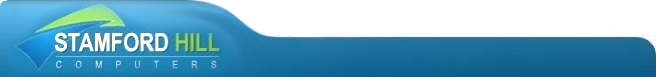Shopping Cart
Shopping Cart
0 item(s) - £0.00Laptop Chargers

HOW TO CHOOSE A LAPTOP CHARGER
Locate the model and series of your laptop. Both the model and series are a vital piece of information to find a replacement laptop charger. Although the laptop model may be the same, the series may yield a different charger or battery. This information can be found on the laptop, service tag, in the battery compartment or under the system information. If you are in doubt about your notebook charger type, you can refer to your user manual or contact your laptop manufacturer. You may also find the original adapter part number located directly on the charger.
MATCH YOUR VOLTS & AMPS
You always want to match the Voltage and Amperage of your current laptop AC adapter. If you have higher amperage with matching voltage, you can still use it. As a general rule of thumb, do not use an adapter with over 2x the amperage of the original, unless otherwise specified by the manufacturer (always refer to recommended manufacturer specifications).
Example:
- I have a 60W AC adapter and want to use a 90W adapter? YES
- I have a 60W AC adapter and want to use a 150W adapter? NO (not recommended)
Using the wrong type of adapter, or plugging into an electrical outlet not suited for your laptop can have damaging consequences. In the worst cases, it can damage your laptop motherboard, overheat your AC adapter, and even permanently damage your laptop battery. Know your equipment and know what you are plugging in.



Refine Search
Stamford Hill Computers © 2025